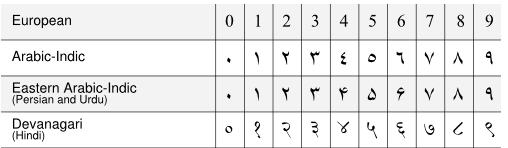Arabic (Overview)

Arabic (al-‘arabiyyah, العربية) is a macrolanguage. As the largest member of the Semitic branch of the Afro-Asiatic language family it includes all descendants of Classical Arabic spoken primarily across the Middle East and North Africa. Its closest living relatives are Hebrew and Aramaic. The term Arabic has several meanings. It can be used as a generic term that covers all varieties of Arabic. It can also refer to Classical Arabic, to Modern Standard Arabic, and to the numerous regional varieties of the language. Regional varieties are usually referred to as spoken, or colloquial, Arabic. Arabic has been a written language since the 6th century AD.
Arabic influenced many languages with which it came in contact. These include Indo-Iranian languages (Persian, Kurdish, Pashto), Indo-Aryan languages(Hindi, Urdu, Bengali), Turkic languages (Turkish), African languages (Swahili, Hausa), to name just  a few. These languages adopted the Arabic script and borrowed a large number of Arabic vocabulary. Words of Arabic origin can be found today in languages all over the world.
a few. These languages adopted the Arabic script and borrowed a large number of Arabic vocabulary. Words of Arabic origin can be found today in languages all over the world.
Status
It is estimated that there are 223 miillion speakers of the 30 varieties of Arabic listed by Ethnologue. A significant proportion of them can also speak and understand Modern Standard Arabic (MSA) in addition to the spoken variety learned as a first language. MSA is the official language of all Arab countries and is the only form of Arabic taught at all levels of education.
Arabic is the official or co-official language of 25 countries that include, among others, Algeria, Bahrain, Chad, Djibouti, Egypt, Iraq, Jordan, Kuwait, Lebanon, Libya, Morocco, Oman, Palestinian West Bank and Gaza, Qatar, Somalia, Sudan, Syria, Tunisia, Mauritania, United Arab Emirates, and Yemen. In addition to the Arab countries, in which Arabic speakers are concentrated, large numbers of Arabic speakers can be found all over the world.
Dialects
The use of language throughout the Arab world is characterized by diglossia, i.e., proficiency in a colloquial variety and in Modern Standard Arabic, the latter to a greater or lesser extent. Modern Standard Arabic(MSA) and colloquial varieties have specialized functions. The complementary roles of MSA and colloquial Arabic vary somewhat from country to country. Below is a brief and simplified characterization of an extremely complex linguistic situation in the Arab-speaking world.
-
Modern Standard Arabic (MSA), al-fuSHaa , الفصحى
MSA is the universal language of the Arab world. It is a direct descendant of Classical Arabic. MSA is used in formal speaking situations, such as sermons, lectures, news broadcasts, and speeches, and in all formal writing such as official correspondence, literature and newspapers. There are no native speakers of MSA. Most educated Arabs learn it through formal schooling, although many Arabs without formal schooling in MSA can understand it to a greater or lesser degree. MSA is quite uniform throughout the Arab world and serves as a lingua franca for speakers of various colloquial dialects, many of whom might otherwise be unable to communicate with each other.
-
Classical Arabic
Classical Arabic is not a spoken language. The term refers to the written Arabic of the Qur’an and of the literature of the early period. Classical Arabic became the language of scholarship and religion with the spread of Islam. Its relation to the modern spoken varieties is similar to that of Latin to the modern Romance languages. It is used as the language of religious practice throughout the Islamic world. It is learned formally in school and has changed very little in its grammar since the 7th century AD. -
Colloquial (spoken) Arabic, العامية (al-)`āmmiyya (East) or الدارجة (ad-)dārija (West)
This term refers to the regional varieties used in everyday communication and popular culture. They are used in films, plays, and even in some literature. All colloquial varieties are acquired by children as their first language. There are numerous spoken dialects that vary along geographical, socio-economic, and religious lines. Arabs from one region can usually understand dialects from other regions, depending on their geographical proximity and knowledge of MSA. Factors that differentiate colloquial varieties include the influence of languages that were spoken in the area prior to the arrival of the Arabs, the impact of neighboring languages, and the prestigious role of languages of the colonial powers.
Arabic varieties with 100,000 or more speakers are listed below. The numbers are based on data from Ethnologue.
|
Modern Standard
|
||
|---|---|---|
| Modern Standard Arabic | 223 million second-language speakers | Throughout the Arab world |
|
Spoken (colloquial)
|
||
| Egyptian | 54.0 million | Egypt |
| Algerian | 28.0 million | Algeria |
| Moroccan | 21.0 million | Morocco |
| Sa’idi | 19.0 million | Egypt |
| Mesopotamian | 15.1 million | Iraq |
| Sudanese | 15.0 million | Sudan |
| North Levantine | 14.4 million | Syria |
| Najdi | 9.7 million | Saudi Arabia |
| Tunisian | 9.4 million | Tunisia |
| Sanaani | 7.6 million | Yemen |
| Ta’izzi-Adeni | 7.0 million | Yemen |
| North Mesopotamian | 6.3 million | Iraq |
| South Levantine | 6.2 million | Jordan, Syria |
| Hijazi | 6.0 million | Saudi Arabia |
| Libyan | 4.2 million | Libya, Egypt |
| Gulf Spoken Arabic | 3.6 million | Iraq, Oman |
| Hassaniyya | 3.3 million | Mauritania, Mali, Niger, Algeria, Morocco |
| Gulf | 2.3 million | Iraq, Qatar |
| Eastern Egyptian Bedawi | 1.7 million | Egypt |
| Chadian | 1.1 million | Chad |
| Omani | 853,000 | Oman |
| Maltese | 429,000 | Malta |
| Hadrami | 410,000 | Yemen |
| Baharna | 310,000 | Bahrain, Oman |
| Judeo-Moroccan | 259,000 | Israel |
| Baharna | 300,000 | Bahrain |
| Algerian Saharan | 100,000 | Algeria |
| Judeo-Iraqi | 100,000 | Israel |
Writing
All varieties of Arabic are written with the Arabic script which is based on the Nabataean alphabet used to write the Nabataean dialect of Aramaic. Nabateans added 6 symbols to the Aramaic alphabet to represent sounds that did not occur in Aramaic. The Nabataean alphabet contained only symbols for consonants. The Arabs added diacritics in the form of dots above and below the consonant to represent vowels.
The earliest Arabic inscription dates to 512 AD. Since then, the script has undergone several modifications. Its present form (Naskh) first appeared in the 11th century AD, and has been used ever since, especially for print.
Several other unrelated languages use the Arabic script including Persian, Pashto, and Urdu who use an adapted version of the Arabic script, calledPerso-Arabic. Turkish, Swahili, Hausa, and Uzbek are among languages that used the Arabic script, before they adopted the Latin or Cyrillic alphabets.
The Arabic alphabet is a fairly accurate representation of the sound system of the language. It contains 28 symbols with additional letters for loanwords that contain sounds which do not occur in Arabic, e.g., /p/ and /g/.
- Words are written in horizontal lines from right to left.
- Each letter in the Arabic alphabet can have four different forms depending on its position in a word. There are independent, initial, medial and final forms.
- The shape of some letters allows them to be joined, while the shape of others does not. Letters that can be joined are always joined in both hand-written and printed Arabic.
- The letters are simplified in handwritten form.
- All but six letters can be attached to the preceding ones.
- There are no capital letters.
The Arabic script is a type of writing system in which each symbol stands for a consonant. The consonant symbols are given below.

Arabic long vowels are represented by the first three letters below. Short vowels or absence of a vowel are represented by diacritics as represented by the following four letters. Diacritics are used only in the Qur’an, religious texts, classical poetry, children’s books, and textbooks for learners of Arabic.

Did You Know?
Arabic words in English
There are many words of Arabic origin in English, spread over a variety of fields. Most of them have entered English through other languages, notably French and Spanish. Below is a small sampling of Arabic loanwords. One can easily find English words starting with al– (the definite article in Arabic) in everyday English, e.g., algebra, alcohol, alcove.
|
English word |
from Arabic |
|---|---|
|
adobe |
al-tob, ‘the brick’ |
|
albacore |
al bakara, ‘the young camels’ |
|
alcove |
al-qobbah, ‘the vaulted chamber’ |
|
alfalfa |
al-fisfisa, ‘the fresh fodder’ |
|
algebra |
al jebr, ‘reunion of broken parts’ (as in computation) |
|
arsenal |
dar as-sina’ah, ‘house of manufacture, workshop’ |
|
artichoke |
al-kharshof, ‘the artichoke’ |
|
ayatollah |
ayatu-llah, ‘miraculous sign of God’ |
|
carob |
kharrub, ‘locust bean pod’ |
|
coffee |
qahwah, ‘coffee’ |
|
cipher |
sifr, ‘zero, empty, nothing |
|
cotton |
qutn, ‘cotton |
|
emir |
amir, ‘commander’ |
|
fedayeen |
plural of fedai, ‘devotee, zealot, one who risks life for a cause’ |
|
ghoul |
ghul, ‘evil spirit that robs graves and feeds on corpses’ |
|
harem |
haram, ‘women’s quarters’ |
|
hashish |
hashish, ‘powdered hemp,’ literally ‘dry herb’ |
|
imam |
imam, ‘leader, one who precedes’ |
|
Islam |
islam, ‘submission’ (to the will of God) |
|
jihad |
jahada, ‘he waged war’ |
|
kismet |
qismah, qismat, ‘portion, lot, fate’ |
|
Koran (Qur’an) |
qur’a, ‘a reading, recitation, book’ |
|
lime |
limah, ‘citrus fruit’ |
|
mask |
maskhara, ‘buffoon’ |
|
mosque |
masjid ‘temple, place of worship’ |
|
mullah |
mawla ‘master’ |
|
mummy |
mumiyah ’embalmed body’ |
|
Muslim |
muslim, one who submits’ (to the faith) |
|
safari |
safar, ‘journey’ |
|
Sahara |
çahra, ‘desert’ |
|
sheikh |
shaykh, ‘chief,’ literally, ‘old man’ |
|
Shiite |
shi’ah, ‘ followers,’ members of the Shia sect of Islam who recognize Ali, Muhammad’s son-in-law, as the lawful successor of the Prophet |
|
sofa |
suffah, ‘bench’ |
|
sugar |
sukkar |
|
Sunni |
sunna “traditional teachings of Muhammad,” Muslims who accept the orthodox tradition as well as the Qu’ran |
|
tariff |
taarif, ‘inventory of fees to be paid’ |
Arabic numerals?
The so-called “Arabic numerals” were actually not invented by the Arabs. They were developed in India circa 400 BC and eventually found their way into Persia where they were picked up by Arab traders. The Arabic numeral system uses several different sets of symbols that can be divided into two main groups. West Arabic (European) numerals were developed in the Maghreb, while East Arabic (Arabic-Indic) numerals were developed in what is now Iraq. The widespread Western Arabic numerals used with the Latin alphabet are descendants of the West Arabic numerals. The three sets of symbols given below were taken from Wikipedia.