Éwé

Éwé (Ɛʋɛ̀gbe) is a member of the Atlantic-Congo branch of the Niger-Congo language family spoken in southeast Ghana and Togo. It has several alternative names: Ebwe, Efe, Ehwe, Eibe, Eue, Eve, Gbe, Krepe, Krepi, Popo and Vhe. It is part of the Gbe group of languages that also includes Fon spoken in Benin and southwestern Nigeria, Gen spoken in Togo and Benin, and 13 varieties of Gbe spoken in Benin (Ethnologue).
Different sources trace the original homeland of Éwé to different locations: Oyo state in Nigeria, Tado and Notse in Togo, and Ketu, now a Yoruba town in Benin. According to Éwé legends, Ketu was the original homeland of the Gbe-speaking people.
-
Ghana
Éwé is a language of wider communication in Ghana where it is spoken by 2.25 million people as a first language and by another half-million people as a second language (Ethnologue). The language is used in everyday activities, such as at markets and in areas of traditional culture and religion. It is taught in primary and secondary schools throughout the country. It is also used in print and electronic media. -
Togo
Éwé is spoken by 862,000 people as a language of wider communication in Togo (Ethnologue). It is the predominant language in the southern part of the country where it is taught in primary schools. It is used as a lingua franca by speakers of different languages in Central Togo. It is also used on the radio and television, as well as in newspapers.
Dialects
Éwé has three distinguishable dialects. Most of the differences among the dialects have to do with phonology. All dialects are mutually intelligible. The written language is based on Aŋlo spoken along the coast between the mouth of the Volta River and Lomé.
- Western dialects, or Éwé proper, which include Aŋlo and highland varieties
- Central dialects which include Watyi, Gẽ, and Adya
- Eastern dialects which include Gẽ, Fõ, and Maxi
Structure
Éwé syllables typically consist of a vowel or a consonant + vowel. There are no consonant clusters.
Vowels
Éwé has seven oral and five nasal vowels. Nasal vowels are produced by lowering the soft palate so that air escapes both through the mouth and the nose. Nasal vowels are marked by a tilde.
|
Oral
|
Nasal
|
|||
|---|---|---|---|---|
|
Front
|
Back
|
Front
|
Back
|
|
| Close |
i
|
u
|
ĩ
|
ũ
|
| Close-mid |
e
|
o
|
||
| Mid |
ε
|
ɔ
|
ɛ̃
|
ɔ̃
|
| Open |
a
|
ã
|
||
- /ε/ = e in set
- /ɔ/ = o in bog
Consonants
The consonant system of Éwé is characterized by the presence of coarticulated /k͡p/ and /ɡ͡b/, by a contrast between bilabial and labiodental fricatives, e.g., /ɸ/ versus /f/ and /β/ versus /v/, and by a contrast between alveolar and retroflex stops, e.g., /d/ versus /ɗ/. /m/ and /n/ can be syllabic and bear tones.
|
Bilabial
|
Labiodental
|
Alveolar
|
Retroflex
|
Palatal | Velar |
Labio-velar
|
Glottal
|
||
|---|---|---|---|---|---|---|---|---|---|
| Stops | voiceless |
p
|
t
|
k
|
k͡p
|
||||
| voiced |
b
|
d
|
ɗ
|
g
|
ɡ͡b
|
||||
| Fricatives | voiceless |
ɸ
|
f
|
s
|
x
|
xx
|
h
|
||
| voiced |
β
|
v
|
z
|
ɣ
|
|||||
| Affricates | voiceless |
ts
|
|||||||
| voiced |
dz
|
||||||||
| Nasals |
m
|
ɲ
|
ŋ
|
||||||
| Lateral |
l
|
||||||||
| Flap |
r
|
||||||||
| Semivowels |
w
|
j
|
- /p/ occurs mostly in loanwords
- /k͡p/ and /ɡ͡b/ are doubly articulated consonants, i.e., consonants with two simultaneous places of articulation, bilabial and velar, both produced as stops. To pronounce these sounds, try saying [k] or [g], but close your lips as you would for [p] or [b].
- /ɗ/ is a voiced retroflex stop produced with the tongue curled so that its underside touches the area behind the alveolar ridge.
- /ɸ/ = th in thin
- /β/ = th in that
- /x/ and /ɣ/ have no equivalents in English.
- /ɲ/ = first n in canyon
- /ŋ/ = ng in song
Tones
According to Éwé Basic Course, the language has lexical tones. Lexical tone is the distinctive pitch level carried by the syllable of a word which is an essential feature of the meaning of that word. There are three lexical tones:
- high: /tó/ ‘ear’
- mid: /tō/ ‘mortar’
- low: /tò/ ‘buffalo’
Éwé is an isolating language which means that most grammatical relations are marked by word order or by particles. Most of the roots consist of one syllable (consonant + vowel). There are very few inflections.
Nouns
Nouns morphology is very simple.
- There is no grammatical gender.
- Cases are expressed through word order.
- The plural is formed by adding the 3rd person plural pronoun to the singular noun.
- There is a vocalic prefix that marks noun class.
- There are no definite or indefinite articles.
- Nouns often have a vowel or nasal prefix which is used to form nouns from verbs.
Verbs
Éwé verb morphology is slightly more complex than the morphology of nouns.
- Verb roots do not change.
- Tense and mood are expressed by particles, reduplication, or both.
- Person and number are indicated by personal pronouns.
- Verbs can indicate action, state or quality. The latter are expressed by adjectives in English.
- There are onomatopoeic adverbs that are normally associated with only one verb, e.g., zɔ ‘to walk’ and zɔ bafobafo describes a brisk gait of a small man, while zɔ bɔhobɔho refers to a heavy walk of a fat man.
- Habitual aspect is marked by an affix.
- There are three adverbial markers to indicate the perfective aspect.
- Progressive aspect is expressed by a nominalized form of the verb.
- Negation is marked discontinuously — one part precedes the verb, while the other part occurs at the end of the clause.
- There are many instances of verb serialization with verbs sharing the same subject. In this type of construction, all verbs appear in the same tense, mood, and aspect. For example Kofi đa nu đu ‘Kofi cooked thing ate,”
Particles
There are a number of sentence-final speech act particles that indicate the illocutionary force or the speaker’s attitude toward an utterance.
Word order
The basic word order in Éwé is Subject-Verb-Object. Subjects and objects are mostly marked by word order.
Compounding, reduplication, and triplication are productive word formation processes. Verbs can be reduplicated to form adjectives or deverbal nouns. Nominal compounds are very common.
Below are a few common phrases in Éwé.
| Good morning | ndi, mɔni (from English morning) |
| Good afternoon | ŋdɔ |
| Good bye | hedenyuie |
| Thank you | akpe |
| Please | medekuku |
| Yes | ẽ |
| No | ao, o |
| Father | fofo, tɔ |
| Mother | da |
| Man | ŋutsu |
| Woman | nyɔnu |
| Person, human | ame |
| Child | ɗevi |
Below are Éwé numerals 1-10.
|
1
|
2
|
3
|
4
|
5
|
6
|
7
|
8
|
9
|
10
|
|---|---|---|---|---|---|---|---|---|---|
|
ɗeka
|
eve
|
etɔn
|
ene
|
aton
|
ade
|
ade
|
enyi
|
enyiɗe
|
ewo
|
Writing
Éwé is written in the African reference alphabet, first proposed by a UNESCO-organized conference in 1978. It is a version of the Latin alphabet adapted to represent Éwé sounds. Some sounds are represented by two-letter sequences, e.g., dz, ts, gb, kp, ny. There are also additional letters borrowed from the International Phonetic Alphabet (IPA), e.g., đ, ŋ, ɔ. Tone is not marked in writing, except to disambiguate otherwise identical words. A tilde is used to mark nasalization, e.g., ã.
|
A a
|
B b
|
D d
|
Đ đ
|
Dz dz
|
E e
|
Ɛ ε
|
F f
|
Ƒ ƒ
|
G g
|
Gb gb
|
Ɣ ɣ
|
|
H h
|
I i
|
K k
|
Kp kp
|
L l
|
M m
|
N n
|
Ny ny
|
Ŋ ŋ
|
O o
|
Ɔ ɔ
|
P p
|
|
R r
|
S s
|
T t
|
Ts ts
|
U u
|
V v
|
Ʋ ʋ
|
W w
|
X x
|
Y y
|
Z z
|
Take a look at Article 1 of the Universal Declaration of Human Rights in Éwé.
|
KPEƉODZINYA ƉOƉO 1 Wodzi amegbetɔwo katã ablɔɖeviwoe eye wodzena bubu kple gomekpɔkpɔ sɔsɔe. Susu kple dzitsinya le wo dometɔ ɖesiaɖe si eyata wodze be woanɔ anyi le ɖekawɔwɔ blibo me.</ |
|
Article 1 All human beings are born free and equal in dignity and rights. They are endowed with reason and conscience and should act towards one another in a spirit of brotherhood. |


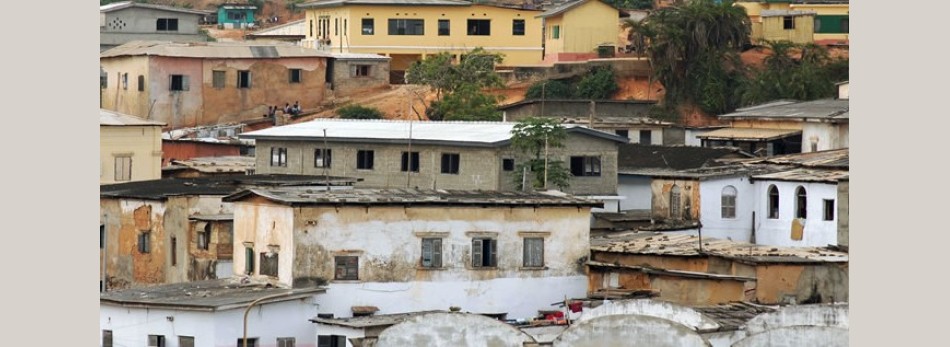






I learn Ewe both in my basic and Secondary school education.
I grew and understand the language to believe that Ewe is a language that behave the characteristic features of Honey ‘Anyitsi’. Anyitsi (Honey) is made up of many element which the honey bees go about extracting from different sources including plants,urine and sweat.And so other local and international languages could be traced into the Ewegbe (Ewe language).
One other thing I notice about the Ewe is that unlike the rest of about 80 languages in Ghana, Ewe-gbe is spoken internationally; that is in Ghana, Togo, Benin and far in West of Nigeria. Can we be bold to believe and accept that this vast extension characteristic cannot be traced to any other Ghanaian language?
If a merchant or any business person traveling through Ghana, Togo, Benin and far into Western Nigeria could at least speak this Gbe language, then it may be to their business advantage if language is considered as a vital key to business success.
If we will be fair in criticism, I believe that many will agree with me that EWE is the national language for West Africa. Language data analysis provides that Twi is spoken by about forty percent Ghanians. But then it does not have wide cross-country arms and wings as compared to the characteristics of Ewe (Gbe).
Ghana is well known for its loyal membership of the West African States (ECOWAS). I believe that among other things, the organization aims at promoting unity and solidarity among its members with which I believe that language can play an important role. let us consider some of the key members of ECOWAS which include Togo, Benin, Ghana, and Nigeria. These countries are also known to have something to do with these Ewe Gbe.
If Ghana as well as those other countries that I have mentioned above can consider restrengthening the West African Unity, then I believe that Ewe language which is common to all can help.
I therefore suggest that the Ministry of Education in collaboration with the Government of Ghana should encourage and promote the speaking and the learning of the Ewe language among school children which will aim at promoting the West African Unity that we are hoping for.
Finally I will add that learning the Ewe language could be to the advantage of linguistics. This is because many people with Ewe background always discover that learning of other international languages such as French and German could be traced to some characteristic grammatical practices of the language. These include intonation and pronunciation technique.